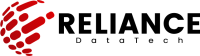Windows Virtual Desktop
Here is a comprehensive desktop and app virtualization service running in the cloud, it’s the only virtual desktop infrastructure (VDI) that delivers simplified management, multi-session Windows 10, optimizations for Office 365 ProPlus, and support for Remote Desktop Services (RDS) environments.
Trusted By Many Companies

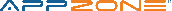



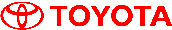











Virtually Sophisticated
Secure access to company services through a secure platform by remote users and eliminate costs of procuring numerous devices/Hardware refresh of devices that eventually gets damaged.
Workplace flexibility
Hosting your desktops and applications in the cloud means employees can achieve accessibility from their various locations.
Significant cost savings
VDI comes with minimal costs if the server is setup. In exchange, you can get significant savings down the road.
Better Disaster Recovery
In any case of disaster recovery, you still have access to your data and minimize downtime.
Deploy and scale in minutes
Quickly virtualise and deploy modern and legacy desktop apps to the cloud in minutes with unified management in the Azure portal.
Quickly deploy virtual desktops & apps to enable secure remote work
Scalable & flexible
With WVD you obtain a full desktop virtualization environment in Azure subscription without having to run any additional gateway servers, you are provided with the ability to publish as many host pools as you need to accommodate your diverse workloads, reduce costs with pooled, multi-session resources.
With the new Windows 10 Enterprise multi-session capability exclusive to Windows Virtual Desktop and Remote Desktop Session and provide individual ownership through personal desktops.


Easy to Deploy & Manage
With WVD you can publish full desktop or individual remote apps from a single host pool, create individual app groups for different sets of users, or even assign users to multiple app groups to reduce the number of images.
Reduce IT management by only managing the image and virtual machines, not the infrastructure. You do not need to personally manage the Remote Desktop roles like you do with Remote Desktop Services, just the virtual machines in your Azure subscription.
Strengthen your security posture with Azure
Reduce costs and complexity with a highly secure cloud foundation managed by Microsoft. Use multi-layered, built-in security controls and unique threat intelligence from Azure to help identify and protect against rapidly evolving threats.


Get started with Windows Virtual Desktop
Office 365 reduces time to hunt business information by 30 minutes, users make faster, better decisions because of more timely access to information.
Users get web-enabled access to email, documents, contacts, and calendars regardless of whichever device or browser they use. This accessibility enables unified collaboration among employees.
Office 365 has built-in security and continuous compliance. You always know where your data is and who has access to it. You can also remotely wipe all data from your mobile device if it’s lost or stolen.
Teams can collaborate with Microsoft Word, Excel and PowerPoint. Users can see real-time edits or additions their colleagues are making to a document.