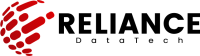Azure Storage Demystified:
An Using Blob Storage for Large-Scale File Hosting
In today’s data-driven landscape, managing large volumes of unstructured data—such as images, videos, and backups requires a robust, scalable, and cost-effective solution. Azure Blob Storage emerges as a leading platform, offering businesses the tools to store and manage massive datasets efficiently.

What is Azure Blob Storage?
Key Features and Benefits
Getting Started with Azure Blob Storage
Why Choose Reliance Infosystems for Your Azure Blob Storage Needs?
About the Event
Artificial Intelligence (AI) is no longer a futuristic concept, it is the key to unlocking unprecedented business opportunities today. In collaboration with Lagos Business School, Reliance Infosystems invites you to an exclusive AI Master Class designed specifically for C-level executives. This immersive program will equip you with the strategic insights and practical knowledge to harness AI for innovation, operational efficiency, and business growth.
Key Features and Benefits

Scalability
Azure Blob Storage is engineered to scale seamlessly, accommodating data growth without compromising performance. It can handle petabytes of data, ensuring businesses can expand their storage needs as they grow.

Cost-Efficiency
Azure offers a tiered storage model—Hot, Cool, and Archive—allowing businesses to optimize costs based on data access patterns. For instance, the Cool tier is designed for infrequently accessed data, offering a cost-effective solution for long-term storage.

Security and Compliance
Azure Blob Storage provides robust security features, including data encryption at rest and in transit, access controls, and compliance with industry standards such as HIPAA, PCI-DSS, and ISO. These features ensure that your data is protected against unauthorized access and breaches.

High Availability and Durability
With a durability of 99.999999999% (11 nines), Azure Blob Storage ensures that your data is highly available and protected against hardware failures. This level of durability is achieved through geo-replication and redundancy options.

Integration and Management
Azure Blob Storage integrates seamlessly with other Azure services, such as Azure Functions for serverless architectures and Azure Data Lake for big data analytics. This integration simplifies workflows and enhances productivity by enabling easy data exchange and management across various Azure services.
Getting Started with Azure Blob Storage

Create an Azure Storage Account
Sign in to the Azure portal and create a new storage account. This account will serve as the container for your blobs.

Create a Container
Within your storage account, create a container to organize your blobs. Containers act as virtual folders, allowing you to manage your data efficiently.

Upload Your Data
Use the Azure Portal, Azure Storage Explorer, or Azure CLI to upload your files into the container. Azure supports various data types, including text and binary data.

Manage Access and Security
Implement role-based access control (RBAC) and shared access signatures (SAS) to manage permissions and secure your data. These tools help ensure that only authorized users can access or modify your data.
Why Choose Reliance Infosystems for Your Azure Blob Storage Needs?
At Reliance Infosystems, we specialize in helping businesses navigate the complexities of Azure Blob Storage. Our team of experts offers:
- Consulting Services: We assess your storage needs and recommend the most suitable Azure services to achieve your objectives.
- Migration Assistance: We facilitate a seamless transition from on-premises infrastructure to Azure, minimizing downtime and ensuring business continuity.
- Ongoing Support: We provide continuous monitoring and optimization of your Azure environment to ensure optimal performance and cost-efficiency.